OptimizeU
The premiere educational resource in the construction aggregates industry.
OptimizeU (OU) is Superior's new, on-demand learning platform with courses to expand product knowledge, enhance technical skills, and master best practices in the construction aggregates industry.

Training That Powers Your Operation
You’re busy running your operation—but what if you had quick, easy access to training that helps your crew work smarter, safer, and more efficiently? OptimizeU is your on-demand learning hub, packed with expert-led courses designed for real-world crushing, screening, washing, and conveying applications.
No long manuals, no fluff—just straightforward, practical training that keeps your team sharp and your equipment running at peak performance.
Onboarding new hires? Need a refresh on industry skills? OptimizeU gives your team the knowledge they need, when they need it.
OptimizeU is available 24/7 to help you pursue greater production.
Earn points and badges for each course completed.

Packages & Pricing
Are you a Superior Dealer, Distributor, or a Construction Aggregates Producer? OptimizeU is available through different packages. Select the right one for you.
Need to buy for more than one user at a time? See our Tiered Pricing
Aggregate Producers
- Develop skills needed to keep operations running smoothly, minimize downtime, and boost productivity.
- Advanced training focused on the performance and efficiency of your crushing, screening, washing and conveying systems.
- Tailored for aggregates operations with expert-led courses on maintenance, troubleshooting, and best practices.
- New courses will continue to be developed long-term with your input!
Dealers or Distributors
- Knowledge and essential training for the equipment, conveyor parts and accessories you sell.
- Courses cover basic to advanced industry processes, equipment maintenance, and skills.
- Perfect for Superior dealers or distributors who want to ensure staff is well-versed in product and industry expertise.
How to Get Started
1. Choose your subscription package above.
(Note: Purchasing a subscription must be done from a desktop.)
2. Register using your company email.
Go to the bottom of the login window and click on--> Register.
You will receive an email with your login credentials soon after you register.
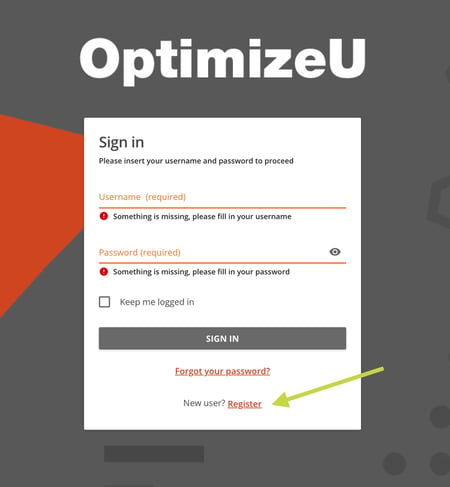
3. Purchase subscription.
Once you land on the home page, click on the Purchase Subscription button in the bright green box at the top right of the screen.
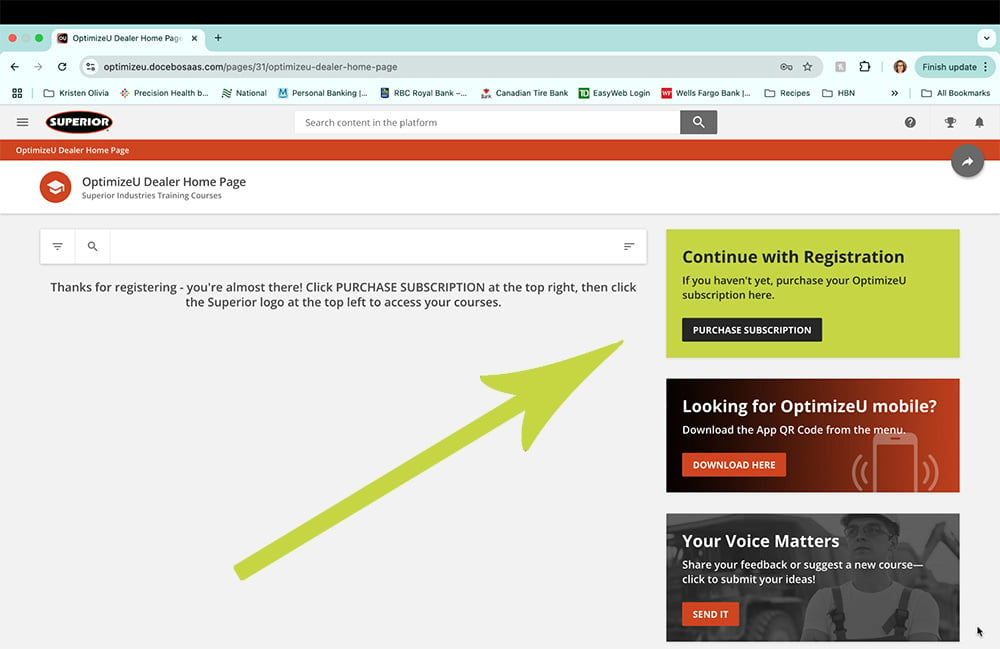
4. Load your courses.
Once you have purchased your subscription, you will land on the My Courses and Learning Plans page. Click the Superior logo at the top left to load your courses.
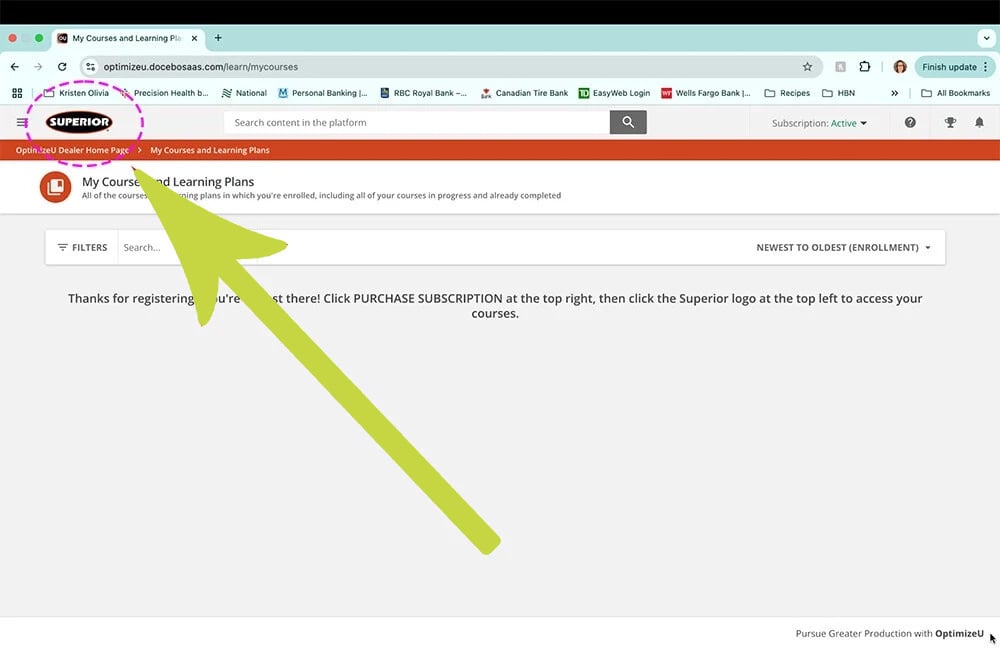
Tiered Pricing Plans
Does your company wish to purchase subscriptions in bulk?
See below for pricing discounts when you purchase multiple subscriptions at one time.
PRICING REQUIREMENTS
-
The customer will issue a PO so Superior can invoice them for the agreed upon program.
-
The customer then provides the list of subscribers, along with their PO, and we set up users, all at one time, for a one-year period.
PRICING REQUIREMENTS
-
The customer will issue a PO so Superior can invoice for the agreed upon program.
-
The customer then provides the list of subscribers, along with their PO, and we set up users, all at one time, for a one-year period.
PRICING REQUIREMENTS
-
The customer will issue a PO so Superior can invoice for the agreed upon program.
-
The customer then provides the list of subscribers, along with their PO, and we set up users, all at one time, for a one-year period.
PRICING REQUIREMENTS
-
The customer will issue a PO so Superior can invoice for the agreed upon program.
-
The customer then provides the list of subscribers, along with their PO, and we set up users, all at one time, for a one-year period.

QUESTIONS?
Contact me for OptimizeU support
and course suggestions!
Kristen Randall
Training & Development Coordinator
P: +1 (905) 933-1559
E: kristen.randall@superior-ind.com